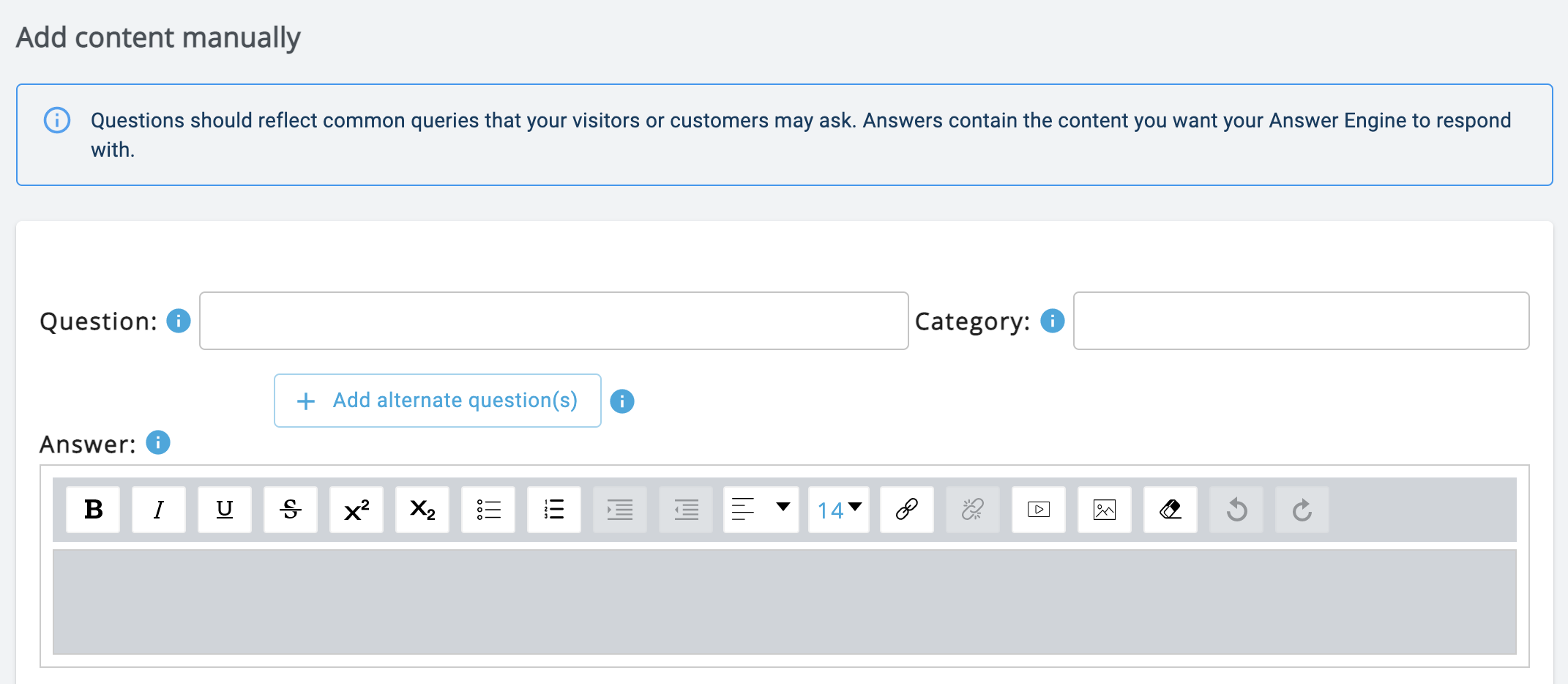If you don’t have an FAQ website page or want to add additional content that isn’t housed on your site, you can manually enter custom question and answer (Q&A) pairs within the AutoAE Portal.
- Select the “Manage” menu topic in the left navigation.
- Click on the project name that you’d like to add Q&A’s.
- Select the “Add Q&As” button and click “Add Manual Entry” to enter your new pair.
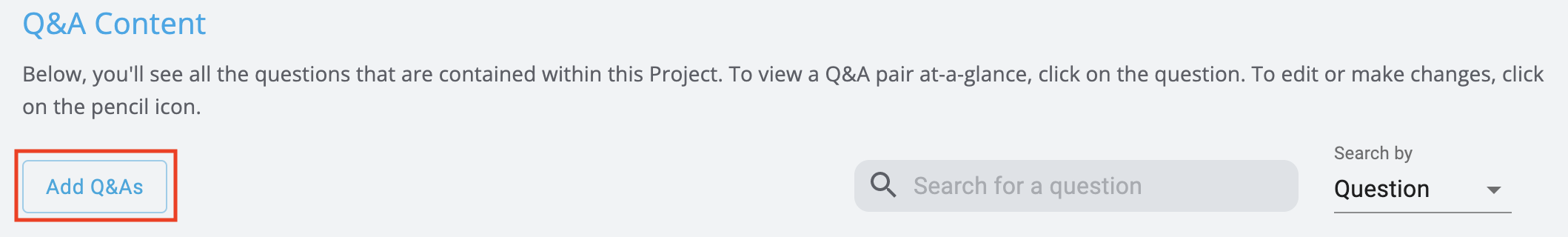
- Enter your new Q&A and save.