- Select the “Manage” menu topic in the left navigation.
- Click on the “Calls to Action” header.
- Assign CTAs to Q&A pairs by selecting the clipboard icon in the right hand column of the CTA.
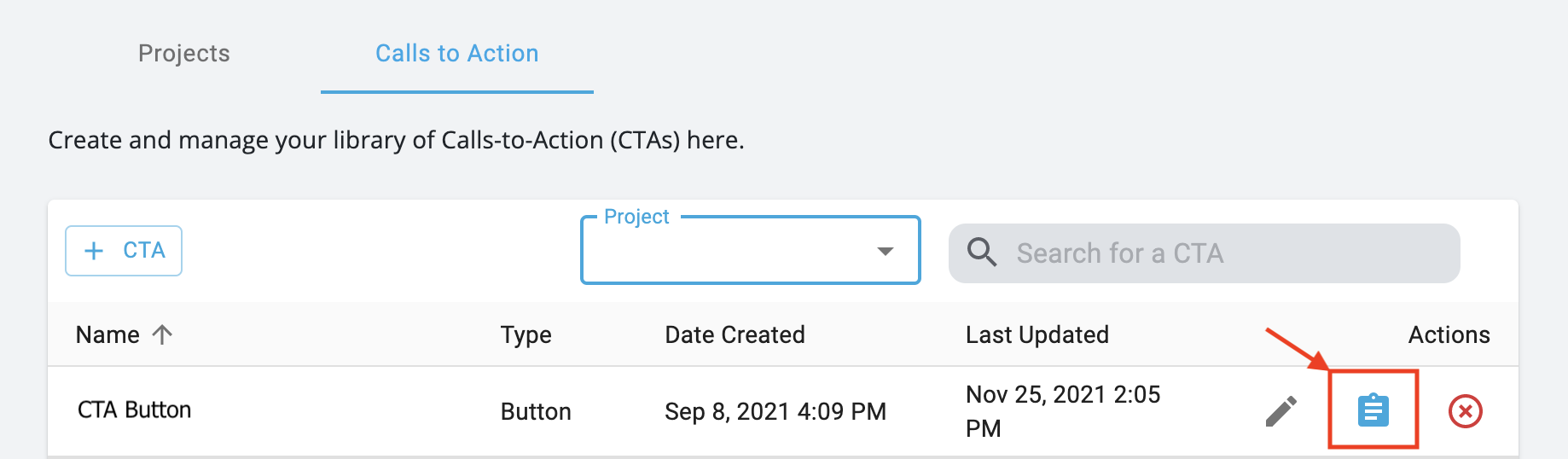
- Toggle on/off the Q&A pairs that you want your CTA to accompany and hit “Save”.